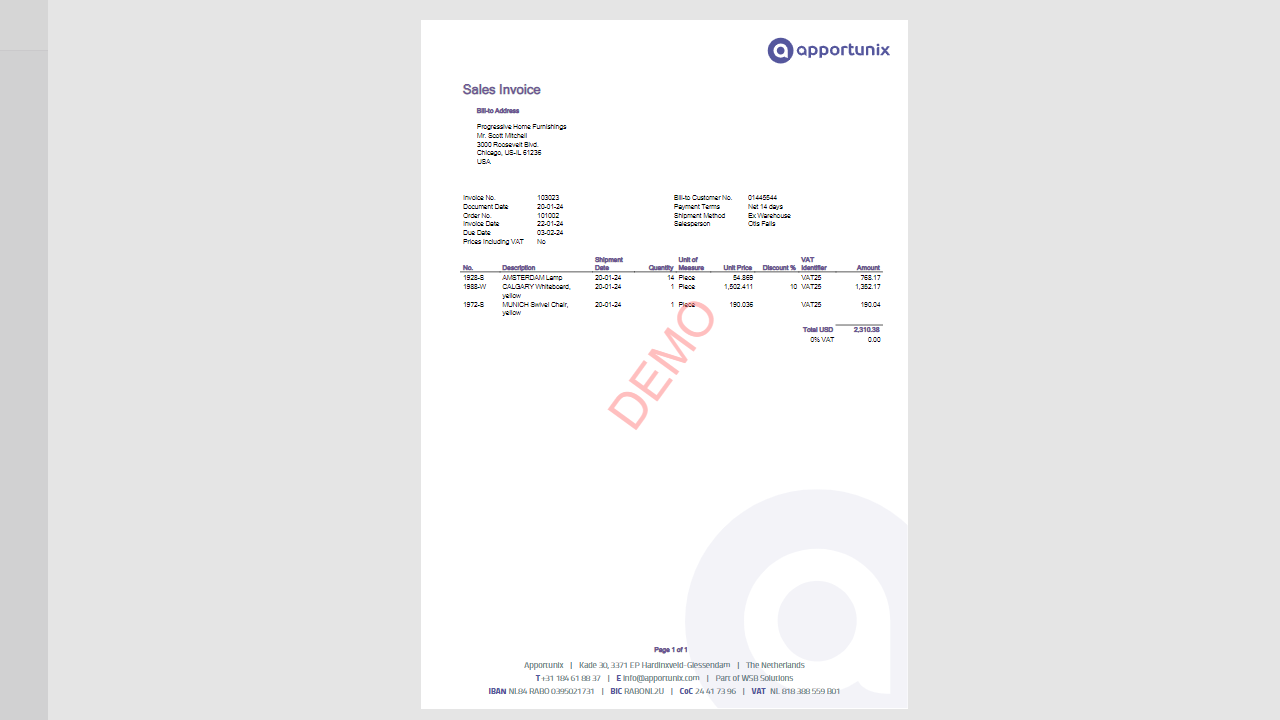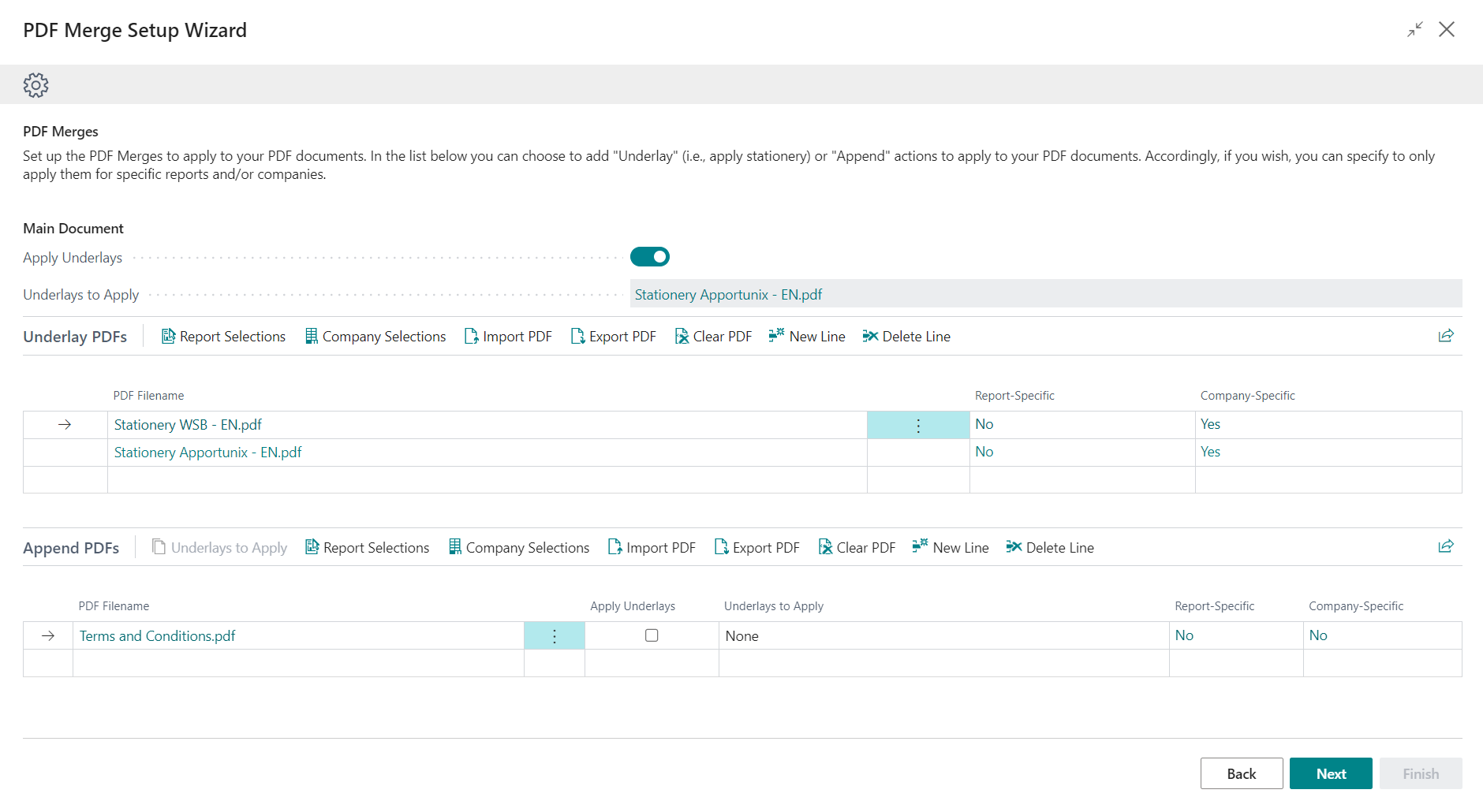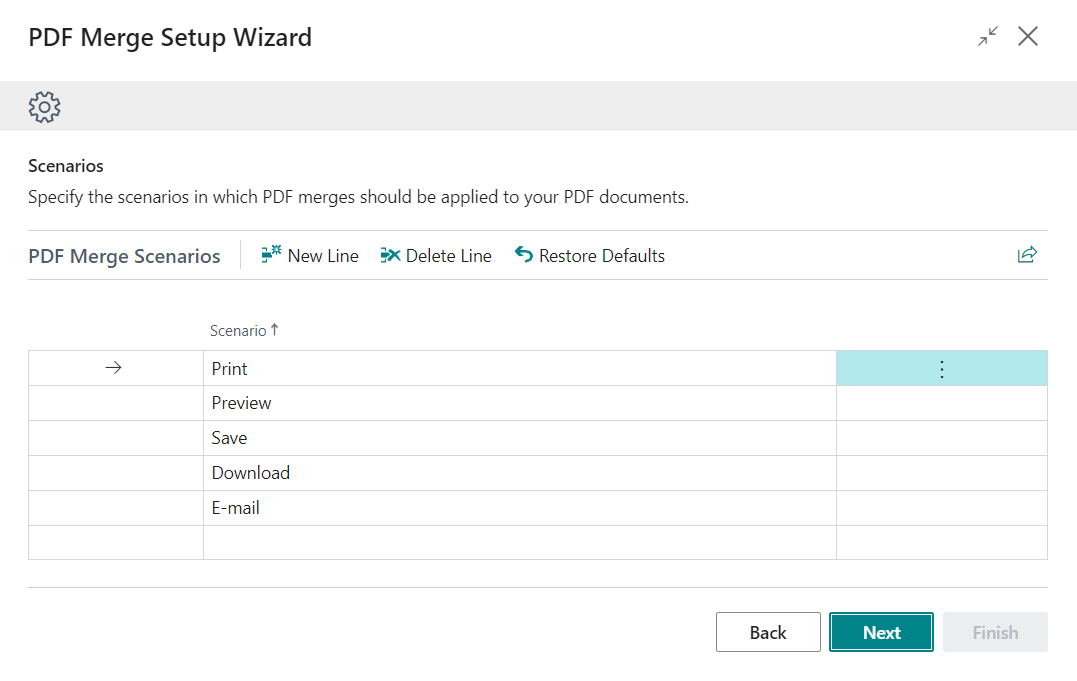Apportunix PDF Merge¶
Easily enhance your PDF documents by merging in stationeries and appendices
Features and Benefits¶
A full list of all the features and benefits:
- Apply stationery paper as underlay to the PDF documents that you produce in Business Central.
- Append additional pages to the PDF documents that you produce in Business Central.
- Apply PDF merge actions per company, e.g., a different stationery for each company.
- Apply PDF merge actions only for specific reports, e.g., limit appending your terms and conditions to your sales documents.
- You decide when PDF merges should be applied, i.e., on print, preview, e-mail and/or download/save!
Apply Company Stationery Paper - Send out beautiful-looking PDF files!¶
Apply your company stationery paper as underlay to the PDF documents that you produce in Business Central. You can also use a different stationery for each company in your Business Central environment.
Configure Underlays and PDF Files to Append - Also per company, or per report!¶
From the PDF Merge Setup (Wizard) page you can easily configure:
- The stationery paper PDF files to use as underlays for the documents you print or send in Business Central.
- The PDF files to append to the documents you print or send in Business Central, such as automatically appending your terms and conditions to your documents.
If you wish, you can also configure the setup to apply these only for specific companies or specific reports (e.g., only for your sales documents).
Configure When to Apply PDF Merges - Restrict PDF merges to specific scenarios like print and email.¶
Choose to apply the PDF merge actions in all scenarios, or only if a document is e-mailed or printed by adjusting the PDF Merge Scenarios setup to your preferences.
Learn more about how to set up and use the features of the app: